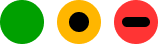- 3.6KViews0likes323Comments
Product Help & Ideas
Solo by MYOB
Got questions about Solo by MYOB? We have the answers you need, right here!Latest Activity: 28 minutes agoMYOB Business
Find answers to questions about using MYOB Business Lite and Pro.Latest Activity: 3 hours agoMYOB AccountRight
Find answers to questions about using MYOB AccountRight on the desktop or in the browserLatest Activity: 18 hours agoCommunity Groups
Accountants & Bookkeepers
Discuss the MYOB Partner program, MYOB Practice and Accountants Office/Enterprise with other professionals.Students and Educators
Discuss MYOB software with other students and educators. Get everything you need for your MYOB learning journeyUpdates and Announcements from MYOB
Software not running properly?
Featured Places
MYOB Announcements
The latest news and happenings on the MYOB Community Forum.Bank Feed Updates
MYOB will be using this board to provide updates about Bank Feeds. This includes when we are aware of any delays in feeds being sent to files.New Zealand Payroll and Tax
Find answers to New Zealand payroll and tax questions.MYOB App Marketplace
Start exploring the app integrations that make it easy to manage all aspects of your business.Find technical support and help for all MYOB products in our online help centre
Recent Posts & Replies
Unable to match transaction
Hi, I have a transaction that I am unable to match because I keep getting this error. You have indicated that the transaction is to be paid electronically. All electronic payments must contain Statement Text. What does this mean, and how can I fix it?2Views0likes0CommentsPayrun is right but when i paid i underpaid by $0.05
i did a pay run for a staff for $1578.05 but when i paid i paid only $1578 (direct bank transfer). due the amount mis match the transaction is not matching. so i paid the balance by direct bank transfer of $0.05 but still not able to match the transaction. what can i do2Views0likes0CommentsLatest update 2025.4.1.4 Bank unallocated transactions issues
Bank statements requiring allocation transactions, years after the fact, due to the new desktop update for AccountRight. Can MYOB add a button for 'already allocated'? We use the desk top version and reconcile manually because at the beginning MYOB had issues with the bank statements. Now with this new update, all the bank statements have come through with unallocated transactions and there is no way to remove them. Yet I am up to date with my bank reconciliation. I cannot afford to spend time to undo the last 7 years of reconciliation and correct it that way. Plus if I make an error it will cause issues with the end of year balancing. Can the next update link the manual reconcilation with the bank statements? Otherwise add another option for 'already allocated transaction'? Or even at the very least, not show any of those transactions once the financial year has been closed? That will give us the opportunity to only correct those unallocated transactions for that current year. Not to mention my print/email payment advice was up to date, whereas now with the new update I have 8 years of print advice I need to change to already printed or emailed. There are thousands. These are issues that urgently need to be addressed due to the latest update.94Views2likes7CommentsConnecting NAB business accounting.
Is anyone else having an issue connecting their NAB business bank to Solo? I've tried twice and the access is withdrawn immediately. Documentation said my account type is compatible, but apparently it's not? Also this is not a joint account.23Views0likes4CommentsNew shortcuts from update are not displaying correctly V 2025.4.1.4
Hello there, after the new update the new shortcuts are not displaying correctly/are skewed, i use a laptop with standard display settings. I have already tried changing the display percentage and signing out/back in and troubleshooting with our IT and it doesn't make any difference. Please see picture attached. Please help!69Views0likes9CommentsWhen a blank line is inserted, it auto populates the discount column even though no discount has been applied in the invoice.
When a blank line is inserted, it auto populates the discount column even though no discount has been applied in the invoice. It would be good if this could be fixed. Thank you.12Views0likes2CommentsMYOB Secure Invoicing Upgrade: update and Summary 11/03
6 MIN READ Hi everyone, Due to a high number of comments (and MYOB replies) about Secure invoicing, I am posting a summary of the change, frequent questions/complaints and the answers from MYOB to make it easier for everyone to find this important information. I will also be archiving the previous discussions on the forum so that this new post becomes easier for customers to find. It is a long update, but in the interest of transparency, fairness and to avoid any concerns around censorship, I am doing my best to make sure everything is covered. The Secure Invoicing upgrade began with a small test group of customers in October 2024, and we have continued to roll this out to more customers in small batches since then. We are some time away from this being released to all customers, so don’t worry if you have not heard of it or seen any communication from us. What is the Secure invoicing upgrade? Secure invoicing is an important upgrade being rolled out this year to customers who send invoices on MYOB subscription plans. From MYOB Business Lite, through to AccountRight Premier. The upgrade adds multiple layers of security for your business, plus automation features designed to help you save time and accelerate cashflow. The Secure Invoicing ecosystem is a combination of the secure distribution of invoices using MYOBs trusted software (Email, SMS, CopyLink) and the ability to accept secure payments. Secure invoicing includes: Always-on fraud monitoring for transactions and payment activity Secure payment methods MYOB verified badge End-to-end secure invoice distribution Additional questions/objections to this: Why is online payments combined with secure invoicing? + Online payments should be separate / I don’t want online payments + I’m happy to have additional security with invoicing but I don’t want to have payments. The distribution of invoices using MYOB software, fraud monitoring and secure payment of invoices is combined into a single MYOB Secure invoicing ecosystem to provide the best possible protection for businesses and consumers. Although these features are combined, you have the flexibility to adjust settings to suit your preferences around the secure payment methods. Learn more about changing your settings here Is this the same as e-Invoicing? No – e-Invoicing is an ATO initiative, similar to this but it is only for the digital exchange of invoice information directly between a supplier’s and buyer’s accounting systems, regardless of the software they use. You can learn about e-invoicing here. MYOB Secure invoicing is for all business using MYOBs software, and applies regardless of whether the invoice is being sent to a business or a consumer. Why is MYOB making this change? Cyber security is a constantly evolving landscape with new threats emerging daily. MYOB continuously develops and invests in solutions to meet these challenges, but security is a shared responsibility and requires vigilance from everyone. Financial losses from online fraud and cyber scams cost Australians over $2 billion in 2023. Scam reports from businesses rose by 28%, resulting in $29.5 million in losses. Small businesses, with fewer resources for risk mitigation, were hit hardest, reporting nearly $12 million in losses from false billing—the most common scam. MYOB understands that falling victim to a cyber scam can have very real consequences. That’s why we have developed and will continue to invest in secure invoicing, in addition to other essential security measures like Multifactor Authentication (MFA) and inactivity login timers. Additional questions/objections to this: Is there a legislative/legal mandate that MYOB is adhering to for this change? No, the Secure Invoicing upgrade is a decision MYOB has made to protect business and consumers across Australia. There has been reference to MYOB complying with legislation as part of the verification process and this is still also true when it comes to the Secure payments component. To comply with anti-money laundering legislation, we must verify certain documents in line with KYC (Know Your Customer) regulations. Read more here. What do I have to do? Customers are required to verify their business as part of the upgrade process. This includes identity verification of all ultimate beneficial owners (typically any individual with 25% or more ownership or voting rights for a company) Find out more about verification here Additional questions related to this: I don’t want to give sensitive information to MYOB + How is my data being stored and treated All information will be handled in accordance with our Privacy Policy, which can be accessed here: www.myob.com/au/privacy-policy. For further peace of mind, our current system for verification erases documents after 30 days and does not store them indefinitely. What happens if I don’t want to verify my business and/or I don’t want to upgrade? Customers who do not complete the business verification and upgrade to secure invoicing will be restricted from utilising the MYOB platform for distribution of invoices. This means that distribution of invoices using the secure methods of email, copy link and SMS will be unavailable. Customers can continue to send their invoices themselves however and will need to use a ‘Print to PDF’ option, then manually email the invoice themselves through Outlook, Gmail etc. Additional questions related to this: If I can no longer email invoices through my software, will I still be able to email payslips and other information? Yes the restrictions only apply to the distribution of invoices. There is no restriction to emailing other items. What are the fees and charges for the online payments feature? The fee for secure payments is 1.8% of the invoice value + 25c transaction fee. This only applies if the invoice is paid by a secure payment method. For example, if the recipient of the invoice still chooses to transfer the money to you via bank transfer, there are no fees. But if they paid via Bpay, Visa, Mastercard etc then the fees apply. Please note that there is flexibility with the fees. You can decide whether the fee is paid for by you or by the person paying the invoice (surcharging). *Please note, BPAY fees are unable to be surcharged to the customer. You can also choose whether you want to have BPAY enabled or disabled You can choose whether you want to have secure payments enabled or disabled *Please also be advised, that after completing the secure invoicing upgrade, the secure payments feature will be enabled on by default. Find out more about the fees and charges here Why should I use online payments? (spoiler, this hasn’t been asked yet, but it’s important to know) Using the online payments feature has multiple benefits to you and your business. Get paid faster – the sooner a customer receives an invoice, the quicker they can pay you. But how much of a pain is it to copy a BSB and Account number into your banking app and make a transfer, add in the reference etc. The Pay now button in the invoice makes payment quicker and easier helping you get paid faster. Getting paid faster helps increase cash flow to your business Your customers have more choices in how they pay you. They can now choose to either pay by EFT as they have in the past or they can utilise their credit facilities to benefit them. Better security – online invoice payments use several layers of protection to identify fraudulent behaviour. Peace of mind – A network of verified businesses means fewer risks and safer transactions, so clients can invoice with confidence, and customers can pay knowing they’re interacting with a trusted business. Save time – get automatic notifications when payment is made on an invoice. Payments are automatically recorded in your software and the invoice closed off. Less time chasing payments and debtors. Read all about it here Additional questions/complaints related to this: I don’t want to use the service Why should I verify if I am going to turn payments off afterwards MYOBs position is that Secure payments not only protects businesses and consumers from fraud but it supports businesses in getting paid faster, increase available cashflow and saving time chasing debtors or reconciling. We recommend and encourage customers to keep this feature enabled Thank you for taking the time to read and understand this change more. If you have a question, you are still welcome to reply to this post or start a new discussion in the forum. Kind regards, Mike/MYOB3.6KViews2likes130CommentsTaxable Payments Report
From 1.7.25 we have to report Taxable Payments to the ATO if you are using sub-contractors within the building industry. When entering purchases there is a button at the top of the screen where you select "taxable payment" - but this then reports the whole suppliers invoice amount within the report to the ATO. According to the ATO website you only have to report the labour component of a sub-contractors invoice. We receive invoices from sub-contractors where their invoice includes labour and materials - so we should not have to report the material component of their invoice to the ATO. I have made a suggestion to MYOB that a button be put on the far right when entering an invoice - next to the tax column where you could select on a line by line basis when it is for labour - you could tick the box there and if there were material costs - not tick the box. This would then make the reporting to the ATO accurate - in so far as you are only reporting the labour component of sub-contractor payments which is all that the ATO requires to be reported. They do not need material costs reported to them according to their website. Does anyone have any other suggestions on this matter?2 days agoPlace AccountRight: Import/Export & IntegrationsAccountRight: Import/Export & Integrations2Views0likes0Comments